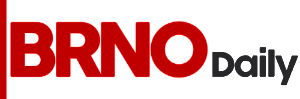This obligation applies to all foreigners regardless of their nationality, including citizens of Ukraine. Photo credit: Brno City Municipality.
Brno, Jan 13 (BD) – All foreigners who stay in Brno for more than three months are obliged to pay the same municipal waste tax as citizens of the Czech Republic. This obligation applies to all foreigners, regardless of their nationality, including Ukrainian citizens. Foreigners who live in rented accommodation are also required to pay their own garbage fees, not the landlord or property owner.
Waste disposal may seem like a small issue, but expats may get into unnecessary trouble for not paying for it. This article will give an overview of how to register and pay the municipal waste fee in the City of Brno.
Registration and payment
First of all, this system supports online payments. Anyone can simply open an account and fill out the form to report their residence in Brno. It’s important to note that the fee for waste disposal in Brno is not paid for the whole family but for each member of the family (except for certain groups, such as children under four years old or elderly people over 70 years old). Payment can be made directly through the eshop or via bank transfer after registration.
If you have a Czech ID number (“rodné číslo”), use it as a variable symbol (do not use the number given by the health insurance company). More information is available here (this website also offers the purchase of annual cards for public transport – see instructions below). If, in addition to living in Brno, you are the owner of another unregistered apartment or house in Brno, you are also obliged to pay for this property.

Changes to the address
Although the fee for waste collection in Brno is paid per person (and therefore not associated with one specific address in Brno), it is necessary to announce a change of address, by sending an email to odpady@brno.cz including the new address. Emails can be written in English.
If you leave Brno, don’t forget to log out. This is important because otherwise the office assumes that the fee is still payable and a debt is created as a result. Cancelling the registration is easy—just fill in an online form within 15 days of leaving Brno. It is also possible to ask for a refund in case of overpayment due to termination of your stay.
Waste recycling in Brno
Brno’s garbage collection mechanism is mandatory. Many things can be recycled, not just traditional recyclables such as paper, glass, and plastic: toys, clothes, electronics, etc. For example, any pharmacy can recycle old medicines.This application will show you on a map the nearest places where you can recycle, and here you can find a complete list of recycled items (in English).
Public transport discount opportunities
Everyone who is paying for waste in Brno (residents and owners of local properties) has the opportunity to apply for a discount for the electronic, yearly standard, non-transferable ticket for zones 100 and 101. The contribution is CZK 1,425.
This applies to any person who pays the local municipal waste tax in Brno and is not fully exempt from the payment, and has no debt on municipal waste tax at the date of filing the application or on the date of the decision to grant the contribution.

Buying your first electronic ticket
New customers should first sign up via their email address, and set a password at the eshop. Subsequently, you should fill in your personal details in the “My Account” section, and upload a photo. Then choose the ticket carrier (any contactless Visa or Mastercard payment card or the so-called anonymous card that you can purchase at DPMB for CZK 129). Then you can purchase your yearly standard transit ticket. Once you have verified your personal information (your account gets “full” status), you can apply for a grant from the city of Brno as described below no later than 60 days from the date of the ticket purchase. Detailed instructions for data verification can be found under “Where and how can you verify your personal information to get a full account or discount entitlements ? And what is needed for it?”
Existing customers
Customers who already have a verified account or who go through verification and buy a standard, non-transferable annual ticket for zones 100 and 101 can apply for a grant as soon as they pay.
Where can I find the “button” for a grant application?
After signing in or picking up, you choose the “MHD” and “My Tickets” sections, where you will see a green button by the ticket you purchased.